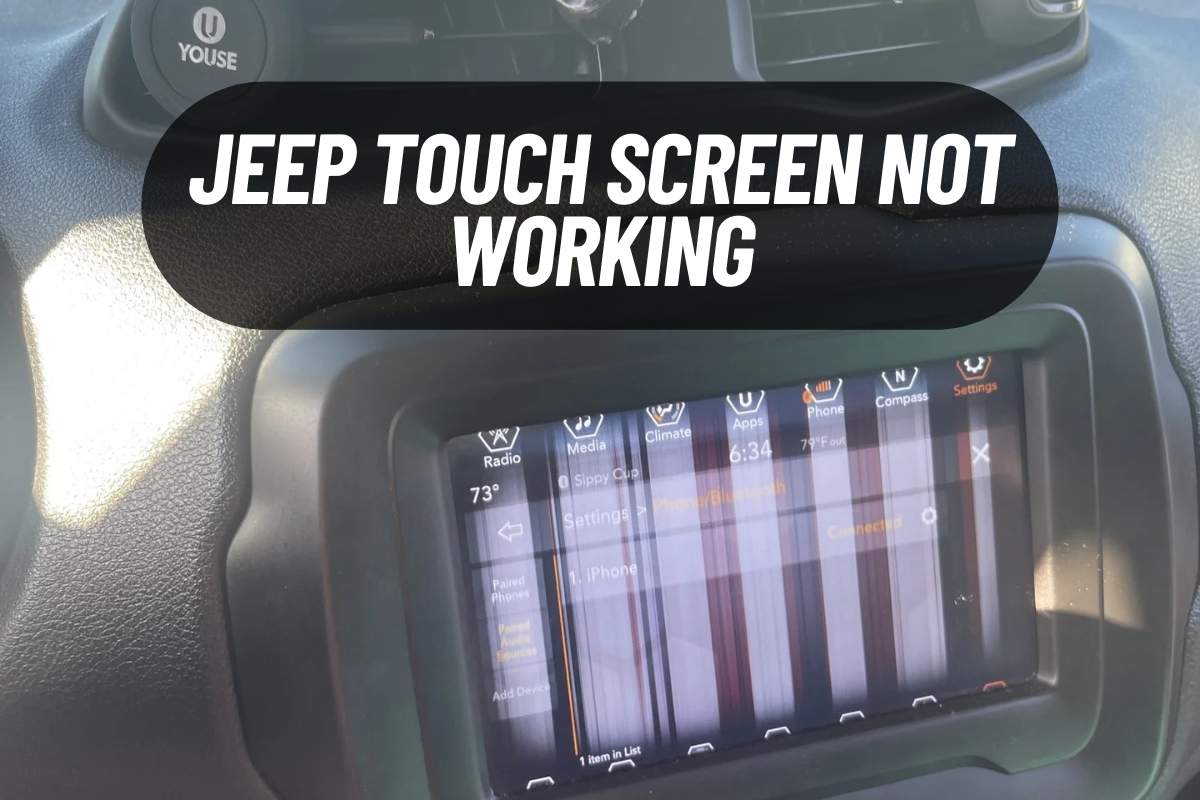How To Fix Jeep Touch Screen Not Working?
There have been some complaints by numerous Jeep owners about their Jeep touch screens not working. Though it’s frustrating, problems are fixable. The reasons behind the Jeep touchscreen not working are different.
To resolve your defective jeep touch screen not working, you should try repairing the hardware connectivity, performing a screen replacement, updating the firmware, or hard and soft reset based on the diagnosed problems.
In this post, we’ll be discussing various Jeep touchscreen problems and how to fix them. Follow to the end to understand everything about your Jeep touch screen and how to fix them.
Table of Contents
Causes And Solution Of The Jeep Touchscreen Not Working
The causes and solutions of the Jeep touchscreen are briefly represented in a table.
| Causes | Solution |
| Circuit breakers or short circuit | Check for loose or disconnected wires in the wiring system of your jeep. For bare wires, use wrapping electrical black tape to wrap them properly. |
| A damaged or detached fuse | A detached or damaged fuse will cause your jeep touchscreen to malfunction. Therefore, properly fix the detached fuse or replace any damaged fuse for your touchscreen to function optimally. |
| Dust and grime were found on the screen | A dusty or dirty screen should be gently and thoroughly cleaned with a neat soft towel to wipe off every interference with the touch sensitivity. |
| Complications with the screen software | Give the software a soft or hard reset, depending on the severity of the complication. We’ve discussed the processes below. |
| A defective hardware | A replacement of the screen is recommended for unresponsive or defective hardware. |
Causes Of Jeep Touch Screen Problems
There are several possible causes of Jeep touchscreen problems. Some of them include-
Circuit Breakers or Short Circuits
If the touch screen frequently flashes on and off, then you are most likely suffering a short circuit. It could be hardware connected. For example, wires that are not well tightened or some faulty wire connection can result in circuit breaking.
Physical Destruction Of the Uconnect Screen
Sometimes, physical destruction to your UConnect network could contribute to the explanation for your touch screen not functioning. One of the most common ways you can spoil your UConnect screen is by wiping it with a corrosive substance or liquid-based products. This can cause the screen to scrape & finally stop operating again.
Snowy Screen
This is one of the most popular malfunctions you may notice among Jeep touch screens. This implies that the screen quits accepting instructions & does not acknowledge them despite starting the screen again or resetting it.
Hardware Fault
When the touch hardware of your screen fails, the screen will still be on & operating, but it won’t favor any signs performed by you or the operator.
Software Complications
It’s very common for your touchscreen firmware to have complications. The complications can epitomize in various manners but will eventually make the touch screen useless.
Knocked Out Fuse
This is mostly associated with the F49 & F67 fuses. You can fix it by examining & replacing them where critical.
Dust And Dirt On The Screen
When the screen of your Jeep becomes dirty, over time, it creates a problem with touch & connection. The dust & mixture of stain grease on the screen leads to the auto-control on the screen. This generates plenty of problems in the opening & closing of spontaneous programs.
How To Fix Jeep Touch Screen Not Working?
Since we’ve established the possible causes of your Jeep touch screen not working, let’s look at how we can fix these problems.
Fix Snowy Screen Problem
Check to make sure the screen is not frozen or unresponsive. If it is, try restarting the Jeep by turning it off and then back on again.
Fix Hardware Problems
Check to see if the screen is responding to other inputs, such as the physical buttons or the touch-sensitive buttons on the steering wheel. If the screen is not responding to any inputs, it may be a hardware issue, and you may need to replace the screen.
Fix Dust And Dirt On The Screen
Make sure the screen is clean and free of any debris or fingerprints that may interfere with its touch sensitivity. Use a soft, dry cloth to gently clean the screen, being careful not to apply too much pressure.
How To Fix The Settings Problem
Check the Jeep’s system settings to ensure that the touch screen is enabled and properly configured. You may need to adjust the settings to get the touch screen working again if the settings are incorrect.
Fix The Software Complications On The Screen
Soft Reset
A soft reset can be used to fix the software problems connected to your touchscreen.

Here are the steps to follow:
- Position the Jeep in a garage & twist the key to operate the ignition.
- Push the knob & volume switches & clasp them till they ignite.
- Clench the knob switches for about 20 seconds & examine whether your Jeep’s brand will flicker on the screen.
- The touch screen will reconfigure unless you come back to assemble it to the major screen of UConnect.
Also, when your touchscreen has software glitches, you can update or reset it to resolve the issue.
Hard Reset
If the installation of the soft reset was ineffective, you can utilize the hard reset. This is simpler than the soft reset & removes all the saved information entirely. Also, it can reconfigure the factory settings of your Jeep’s screen.
You can follow the steps provided to carry out the hard reset depending on your car & screen:
- Pull out the terminals of the Jeep battery.
- Pause for about 4-5 minutes.
- Re-assemble the pulled-out terminals & switch on your ignition.
- Your touchscreen will instantly reset.
Advanced Option: Firmware Update
If you have tried the steps provided above, yet the problem continued, a firmware update might be the next point of action.
Firmware update is not an easy process. But it can be located and downloaded from websites or discussion groups when you thoroughly search for it.
Furthermore, there are several tutorials on streaming sites like YouTube that can guide you on the firmware update procedure. However, the best idea is to have your vehicle dealer take care of the problem to prevent any likely unfavorable consequences as time goes on.
How To Fix Touch Screen Not Working In Jeep?
If you have the Jeep Wrangler, Grand Cherokee, or Jeep Compass, you can use these steps to repair the touch screen problems.
Technique 1
Remove the pen drive, and put it into a PC. Clear some space & put it again into the USB port of your car. Start your engine. The touchscreen issue should be fixed. If this technique doesn’t assist, check the next one.
Technique 2
Reconfigure the Jeep Compass touchscreen.
Technique 3
Reconfigure the touchscreen system utilizing hardware switches.
Technique 4
Upgrade the touchscreen system software. You can always check if modern software is ready for your Jeep.
Technique 5
Unfasten & refasten the fuses.
What To Do When Your Touchscreen Problem Persists?
If the touchscreen problem persists even after attempting these steps to fix it, it seems the problem is severe. The severity may lie in your Jeep’s touchscreen or its underlying hardware.
In this case, it is reasonable to send your Jeep to an expert vehicle repairer or car dealer for further diagnosis & fixing.
Final Thoughts
In most cases, you can fix Jeep touch screen not working through DIY techniques. But, some problems might be severe enough to get professional attention.
Aside from this, proper maintenance and care could prevent the issues. And it’s much better to prevent these problems before it degenerates into other problems.
You may also like
-
All You Need To Know About Jeep 3.8 Engine Replacement Cost
-
10 Common Jeep Engine Problems with Solution
-
How To Reset Check Engine Light On Jeep Wrangler: 6 ways
-
2 Door 2018 Jeep Wrangler: Ultimate Off-Road Adventure Guide
-
Jeep Wrangler Window Switch Replacement: Easy DIY Guide to Fix Fast
-
How to Turn off Automatic Parking Brake Jeep Compass: Quick Guide