What You Need To Know About How To Connect Phone On Jeep Wrangler Bluetooth
If you want to connect your phone to the Bluetooth System on your Jeep Wrangler, you’ve come to the right place! With the help of this guide, you will be able to connect your phone using Bluetooth easily.
So, How to connect phone on Jeep Wrangler Bluetooth? Simply turn on your phone’s Bluetooth. Then press the phone button on the Jeep’s dashboard. Your phone will now be able to find the system. Select the Jeep’s system on your mobile phone, and the two devices will start pairing.
Now you can enjoy the convenience of hands-free calling, streaming music, and more. We’ll walk you through the steps for pairing your device and the problems associated with Bluetooth. Let’s get started!
Table of Contents

How To Connect Phone On Jeep Wrangler Bluetooth: Step By Step
The first thing you should do when connecting your phone to your Jeep Wrangler’s Bluetooth system is to ensure that your vehicle is equipped with Bluetooth technology.
Bluetooth technology was not available in cars until after the year 2000. Jeep Wranglers made before 2000 will not be equipped with Bluetooth technology.
However, if you own an older Jeep Wrangler model and want to add Bluetooth capabilities, you can purchase aftermarket Bluetooth kits that can be installed in your car.
These kits come with all the necessary equipment and instructions for installation. Once installed, you can use your Bluetooth-enabled device to make calls and stream music in your car.
Here is a step-by-step guide on how to connect phone on Jeep Wrangler Bluetooth.
Step 1: Enable Bluetooth On Your Phone and Uconnect System
On your phone, enable the Bluetooth feature by going to your phone’s Settings menu.
Then, turn on your Jeep Wrangler’s Bluetooth feature by selecting “Settings” from the menu on the Uconnect display screen. Then, press the “Phone” button on your Jeep Wrangler’s dashboard. You will now see the “Add a Phone” option; press it.
The Uconnect system will then search for Bluetooth-enabled devices in the vicinity. Your phone should appear on the list of devices.
Step 2: Pair Your Devices
Once your smartphone and Jeep Wrangler are Bluetooth-enabled, it’s time to pair the two devices. To do this, open the Bluetooth menu on your smartphone and look for your Jeep Wrangler in the list of available devices.
Select your Jeep Wrangler from the list and enter the code on your Jeep Wrangler’s display. Once you have entered the code, your devices should be paired, and you’re ready to move on to the next step.
Step 3: Connect to Your Jeep Wrangler
Now that your devices are paired, it’s time to connect your smartphone to your Jeep Wrangler. To do this, select your Jeep Wrangler from the list of paired devices.
Once you have selected your Jeep Wrangler, your phone should connect automatically, and you’re ready to start using the features of your smartphone with your Jeep Wrangler.
You can make and receive calls, stream music, and access other smartphone features without taking your eyes off the road.

What Are The Common Problems And Solutions With Jeep Wrangler Bluetooth?
Bluetooth technology is a great way to stay connected with electrical devices while on the go. Unfortunately, from time to time, your Jeep’s Bluetooth may not work as expected. Here are a few reasons your phone may not connect to your Jeep Wrangler.
Lack Of Necessary Hardware
One of the most common reasons your phone may not connect to your Jeep Wrangler is that your vehicle does not have the required hardware installed.
Most modern Jeep Wranglers come with a Uconnect system, which connects mobile devices to the vehicle. If your Jeep is an older model, or if the Uconnect system was never installed, you will not be able to connect your phone.
Solution
Ensure that your Jeep has the necessary hardware installed and that Bluetooth is enabled. You can also check for updates by going to the Jeep website and downloading the latest version. Once you’ve installed the update, try connecting your phone again.
Bluetooth Audio Quality Issues:
Audio quality issues are sometimes due to the device not being paired correctly or the audio profile being set incorrectly.
Solution
To fix this, ensure the device is paired correctly with the Jeep Wrangler and that the audio profile is set to “stereo.”
Presence Of Interference
When your Bluetooth connection is interrupted, it’s usually due to interference from other devices or sources.
Some of the most common sources of interference include other Bluetooth devices, Wi-Fi networks, microwaves, cordless phones, and even the car itself.
The metal frame of a Jeep Wrangler can act as a Faraday cage, blocking outside signals and interfering with your Bluetooth connection.
Solution
Ensure that all Bluetooth devices are turned off when you’re not using them. This will help reduce the amount of interference in the area. You should also try to keep your Bluetooth device away from metal surfaces, as these can interfere with the signal.
Another way to reduce interference is to use a Bluetooth signal booster. These devices amplify the Bluetooth signal, making it easier for your device to connect.
Finally, you can also move your device closer to the source of the Bluetooth connection. This will help reduce the amount of interference that affects your connection.
Low Phone Battery
When a phone’s battery is low, the phone’s Bluetooth connection will be weaker than usual. Some phones turn off Bluetooth when in power-saving mode.
Solution
Before leaving the house or the office, fully charge your gadget. You may also charge the device in the car while Bluetooth is connected.
Check Your Smart Devices’ Compatibility
Your phone may not be connecting to your Jeep Wrangler if the phone is not compatible with the Uconnect system. Most smartphones are compatible with the Uconnect system, but there are exceptions.
Most Jeep Wranglers are compatible with Apple CarPlay and Android Auto, so you’ll need to ensure that your phone is compatible with one of those systems. If not, you may not be able to connect your phone.
Solution
You can check your phone’s compatibility by visiting the Uconnect website and looking for your device.
Distance
Bluetooth signals are radio waves that travel in a straight line, and their strength decreases with distance. The distance between the linked devices must be at most 30 feet.
The connection may be lost or weakened if you are too far away from the Bluetooth device. Additionally, obstacles such as walls, furniture, and other vehicles can interfere with the signal, making it more challenging to maintain a consistent connection.
Solution
It’s best to keep the device you’re attempting to connect as close to the Jeep as possible. For example, you can mount the phone in a gadget holder on your dashboard.
Unable To Pair Or Recognize The Other Device
Another possibility is that your Jeep Wrangler’s Uconnect system or device does not recognize the other device.
Solution
- Restart your Jeep’s Bluetooth connection; this can be done by turning off the Bluetooth connection and then turning it back on again.
- Set the phone and Uconnect system in “Discoverable” mode. When the devices recognize each other, you can now start pairing them.
- Restart your phone
- Pair the device and the Uconnect system when the Jeep Wrangler is in “park” mode
- Perform a soft Uconnect reset by holding down the power and volume knob buttons until the logo lights on the screen, and the system goes off.
- Perform a hard reset on the Jeep’s Uconnect. This is done by the following:
First, turn the key in the ignition to the “off” position. Then, hold the “Power” button on the Uconnect console for at least five seconds. This will start the hard reset process.
The next step is to remove the fuse powering the Uconnect system. To do this, locate the fuse box in your Jeep, usually under the hood. Then, remove the fuse labeled “Uconnect” or “Audio.” This will effectively power down the system.
After the fuse has been removed, wait at least five minutes. This will allow the system to reset completely. Then, replace the fuse and turn the ignition back to the “on” position.
Another way is to hold the temperature up and down buttons for three to five seconds. Once the “engineering menu” appears, press the restore to factory settings.
Last Thoughts
Connecting your phone to your Jeep Wrangler Bluetooth system is relatively straightforward. All you need to do is activate Bluetooth on your phone, enable Bluetooth on your Jeep Wrangler, pair your phone to the Wrangler, and test the connection.
Following the steps outlined in this article and troubleshooting potential problems, drivers can easily connect their phones to your Jeep Wrangler Bluetooth. Now, you know how to connect phone on Jeep Wrangler Bluetooth.
You may also like
-
All You Need To Know About Jeep 3.8 Engine Replacement Cost
-
10 Common Jeep Engine Problems with Solution
-
How To Reset Check Engine Light On Jeep Wrangler: 6 ways
-
Best Bike Rack for Jeep: Top Picks for 2024 Reviews
-
Custom Jeep Spare Tire Covers: Ultimate Style & Protection Guide
-
2014 Jeep Patriot CVT Transmission: Ultimate Guide & Expert Tips

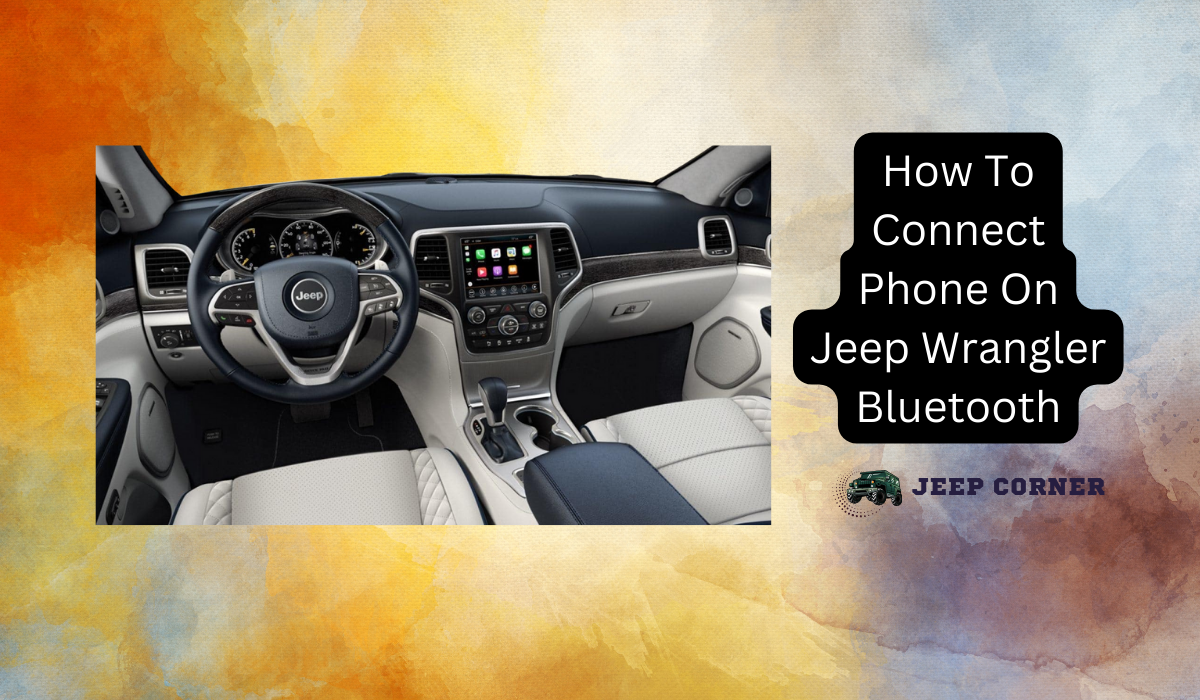

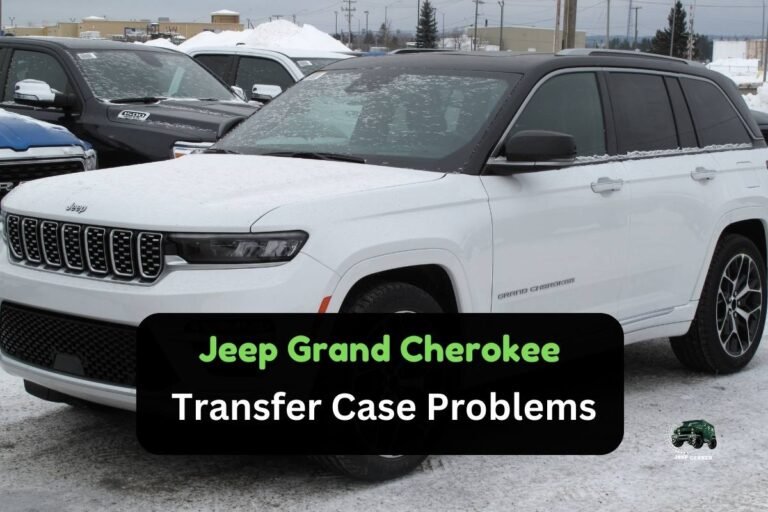

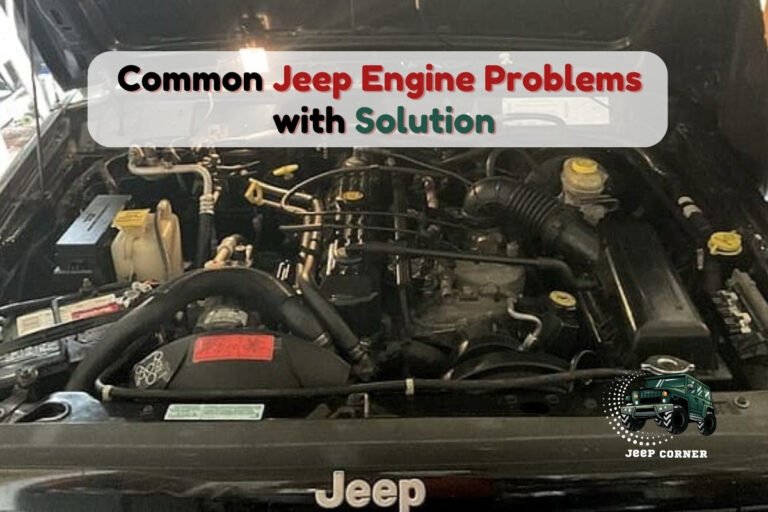
![Fix Jeep Wrangler Engine Hesitation During Acceleration [Causes & Solution]](https://jeepcorner.com/wp-content/uploads/2023/11/Fix-Jeep-Wrangler-Engine-Hesitation-During-Acceleration-768x448.png)
