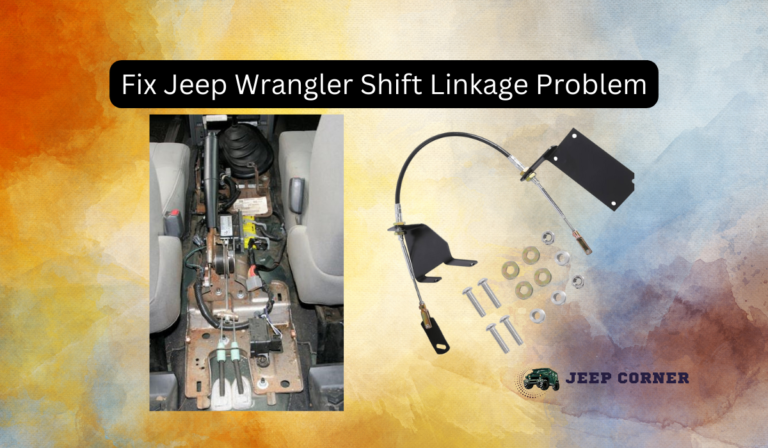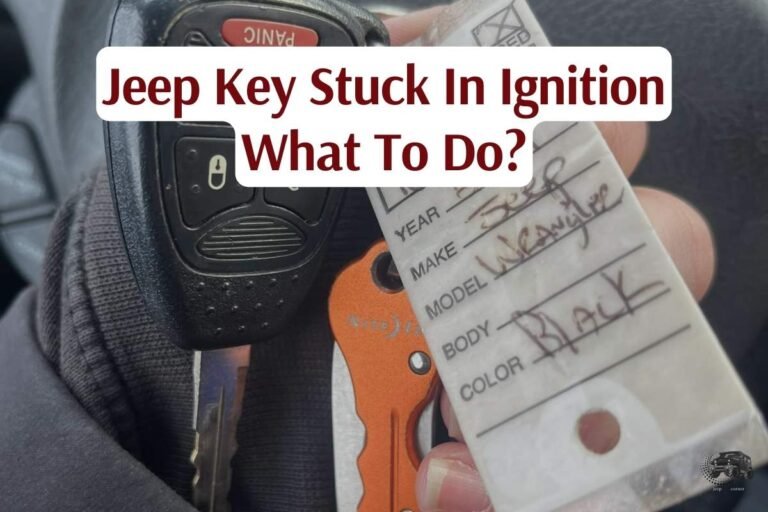How To Connect Phone On Jeep Compass Bluetooth
You did the right thing. There is no need to trial and error with your Jeep firmware. Just follow our instructions.
Connecting a phone to your Jeep Compass is an easy process. Turn on Bluetooth on your phone and search for available devices. Meanwhile, on the Uconnect, select Add Phone. After your phone finds the Uconnect, select pair and type in the PIN that appears.
This article will explore everything related to a Jeep Compass Bluetooth. Read on to learn how to connect phone on jeep compass bluetooth.
Table of Contents
How To Connect Phone On Jeep Compass Bluetooth? Step by Step
The Jeep Compass features a Bluetooth system called Uconnect. This in-vehicle infotainment system allows users to connect their phones via Bluetooth.
Connecting a phone to your Jeep Compass depends on the model. For the 2020 to 2024 models, follow these steps:
Step 1
For safety, never use your phone while driving. Instead, park your car but leave it running
Step 2
Go to your phone’s settings and turn Bluetooth on
Step 3
Turn on your Jeep’s Uconnect and select the phone button on the touchscreen. Press the Add Device button
Step 4
Start a Bluetooth scan on your phone. The phone will look for all nearby available Bluetooth devices and list them
Step 5
Select Jeep Compass from the list of available devices
Step 6
Input the one-time PIN displayed on the Uconnect screen and confirm that you want to pair your phone to the vehicle. The phone will then link to your Jeep Compass
For older models dating 2019 and backward, the process differs slightly. When you get to the final step, a PIN will appear on both your phone and the Uconnect screen.
All you need to do is check whether the PIN is the same on both devices and accept the pairing request. The devices will then link.

Bluetooth Features Offered By Jeep Compass
The Jeep Compass allows you to connect a phone to its Bluetooth and use various features. Some of the Bluetooth features available on the Jeep Compass include-
- Hands-free calls. You can talk to anyone on the phone without taking your eyes off the road, or your hands off the steering wheel
- You can stream audio using your phone and play it on the vehicle’s sound system. This way, you can listen to podcasts, music, and other audio content on your phone in your Jeep
- It allows you to access your phone’s contacts through the infotainment system. Hence, you can easily make calls without touching or looking at your phone
- It has a voice control feature that enables you to use your voice to select songs, increase the volume, and access other features. You can also place calls using voice commands
- You can pair several devices to your car via Bluetooth, although you can only connect one at a time
- Navigation. Once your phone is connected, you can play instructions from navigation services like Google Maps on the vehicle’s audio system
Reasons Why Jeep Compass Bluetooth Connection Doesn’t Work
If you notice your Jeep Compass Bluetooth is not working properly, there are many reasons why this might be the case. Some possible reasons for Bluetooth issues in a Jeep Compass are:
Interference
Bluetooth’s radio waves don’t belong to the licensed part of the spectrum. Hence, several devices also use similar waves that can cause interference. They include-
- Portable WiFi routers
- Mobile hotspots
- Baby monitors
- Cordless phones
- Remote controllers
Distance
The distance between your Bluetooth-connected phone and the car affects the connection. If any objects obstruct the connection, Bluetooth’s working distance reduces.
Solutions
If you notice any connection issues, try the following fixes;
- Take out your phone from the pocket, purse, bag, or drawer, and try reconnecting.
- Install a phone holder on the dashboard to ensure the phone never gets obstructed by any objects.
- If you notice a WiFi network interfering with your Bluetooth, drive away from it.
- Sometimes the interfering signal comes from a portable device like a tablet in the car. Simply move the device away from the Uconnect.
- As a rule of thumb, try connecting your Bluetooth at a low-interference area like your home.
How To Fix When Jeep Compass Bluetooth Doesn’t Recognize Your Phone?
Sometimes your phone may fail to pair with your Jeep. Here are a few things you can do to fix the problem:
Check your Bluetooth
Sometimes, you may have forgotten to make your phone discoverable on Bluetooth. Fixing this issue is simple since you only need to go to the settings and set it to discoverable. After that, you only need to wait for the Uconnect to discover the phone.
Another thing to check on your Bluetooth is the length of your phone’s pairing history. If you have a lot of devices on that list, it can be slower to connect with the Jeep Compass. The fix is to clear your pairing history and then try to reconnect to the car.
Restart your phone
Since phones have limited amounts of RAM, they can fail to run apps smoothly if you run too many of them. If your phone is overwhelmed, Bluetooth may fail to connect. The best thing to do in this case is to restart the phone before reconnecting to the Jeep.
Reset the Uconnect
Another issue that can stop you from connecting a phone to your Jeep is having an outdated Uconnect. Luckily, resetting the Uconnect can also update it. Here’s how to reset your Uconnect;
- Park your car but leave it running.
- Press the tuner knob and volume button simultaneously for about about 15 seconds. After holding the buttons for about 15 seconds, the screen will display Jeep Compass’s name and go dark.
- The Uconnect will then restart, completing the reset.
Final Words
Connecting a phone to your Jeep Compass allows you to enjoy numerous advantages, such as hands-free calling. Although the connection process can vary depending on the car model and Uconnect version, it’s simple.
Factors such as your phone’s proximity, obstructions, and even nearby WiFi networks can affect Bluetooth connectivity. Fortunately, most of these issues can be fixed by moving the car or the phone or resetting the Uconnect.



![How To Fix ESP BAS Light on Jeep Liberty [5 Causes & Solutions]](https://jeepcorner.com/wp-content/uploads/2023/11/How-To-Fix-ESP-BAS-Light-on-Jeep-Liberty-5-Causes-Solutions-768x512.jpg)