How To Fix If Jeep Compass Touch Screen Doesn’t Work?
Having an easy-to-navigate and highly responsive touch screen on your Jeep Compass dashboard is cool. But what if all of a sudden, the screen remains irresponsive and doesn’t function properly? What would you do?
How to fix a jeep compass touch screen that doesn’t work? Updating the Uconnect software system will solve most of the problems on your touch screen. You can also inspect the fuse, electrical system, and wiring connection or replace a physically damaged screen.
This article will give you in-depth coverage of the possible causes of the problem with your screen. In addition, you will get a detailed outline of possible solutions to the issues.
Table of Contents
Jeep Compass Touch Screen Doesn’t Work: Possible Causes
We shall first find out the possible causes of a faulty touch screen to better address the solutions.
Software problems
Like any other software in a device, Uconnect software is susceptible to virus attacks, software glitches, or getting outdated according to its programmed service time.
All these software problems cause the touch screen on your jeep compass not to function. You may also notice reduced sensitivity on the touch screen while, at times, it takes longer to respond to a command.
Short circuits on the hardware
Simple circuits break due to a short circuit along the wiring system, or the motherboard causes the screen not to function. A short circuit is caused by naked wires coming into contact, causing a circuit break.
Most times, the fuse gets blown out; hence, no power gets supplied to the screen.
Loosely connected cables
A touchscreen power and sound system are made of cables and wire connections. There is a high chance of having a loose connection at the terminals and joints.
You might notice your screen on and off, especially when driving through a rough road. With loosely connected power cables, the screen doesn’t get power to put it on.
Physically damaged touch screen
A slightly broken screen may seem okay and good to go, but with time, the damage extends, and the screen goes black. Other damage levels have no grace period, such as if the screen is hit by an object shuttering the screen.
Damages beyond 20% are considered heavy, and the screen will not work well.
Exposure to heat, water, and dust
Having a touch screen gadget, you must keep it safe and clean from dust and water. Too much dirt and moisture will interfere with the screen’s sensitivity and eventually collapse the software.
Dirt and moisture are hard to avoid, especially on rough and dusty roads. However, you can have the vehicle cleaned and dusted.
A faulty fuse
Fuses are essential in protecting gadgets by providing a cut point in case of an overcurrent supply. When the fuse is blown, no power gets to the touch screen.
The screen will remain black and needs to replace the fuse to allow current flow.
How To Fix If Jeep Compass Touch Screen Doesn’t Work?
Fixing a jeep compass touch screen is simple but requires knowledge and skills. Most of these problems are solved by either a software update or reboot/reset. Others need a handy mechanical solution, if not a replacement.
Before replacing your touch screen, try these solutions and see if the screen gets fixed.
Hard reset the system
Resetting the system is the best way to restart your touch screen software. It would be best if you dislodged the negative or the ground terminal from the battery to cut off the power supply to the screen.
Disconnect the negative terminal for five minutes and then reinstall the terminal. Within five minutes, the entire system gets the power drained, and the system resets to default.
Once the power supply is back, start the car, and the screen should be back and working. If the screen is still having problems, let’s proceed to the next fix hack.
Unplug the pen drive
Pen drives tend to affect the way of operation of the software program. A pen drive with files containing viruses and bugs causes the screen to hang or even get black.
Remove the external drive and check if the screen will respond to commands faster. Have the pen drive checked for malware files and then flashed to ensure it’s safe to use.
Pen drives may slow down the software if their storage is full or above 70%. The Uconnect screen software cannot read, recognize and act on external information.
Free up space in your pen drive to give ample space to run the files efficiently. Reinstall the pen drive after cleaning and clearing some space, and check if the screen will work.
Reset the screen back to the default settings
Resetting the screen helps return it to its original settings. These settings are less complicated and allow one to clear any accumulated personal data that takes up a lot of space.
If your screen is already black and can’t be operated, call any of your contacts, and the screen will light up for 30 seconds; that is enough to access the screen for a reset. For the call, you must have been connected to the Bluetooth device.
How to reset jeep compass touch screen?
To rest the touch screen, follow this sequence.
- Ensure the screen is on and in run mode.
- Touch on the vehicle settings to open the settings category.
- Tap on the Uconnect settings and touch on the reset option.
- From the settings list, touch on the reset settings to default.
- Confirm the reset settings to default request by tapping yes.
- Proceed to clear personal information and confirm yes to clear.
The screen should now be able to respond to commands faster and improve sensitivity. Proceed to set the radio and avoid too much-complicated details.
Reset The System
This method is applied chiefly when one cannot access the screen as it is black and hasn’t connected any phone to Bluetooth. This reset is done manually using the buttons to awaken the screen.
To do this:
- Start the car with the brake pedal free and put it on ACC mode.
- Press the volume up or down button together with the enter button. In some jeep compass models, you must press the green phone and voice recognition command buttons together.
- Hold the two buttons for fifteen minutes. Don’t apply excess force on the buttons to avoid dislodging them.
- Release the buttons and switch the car off.
- Then open the driver-side door for thirty seconds.
- Switch on the car, and the screen should work appropriately with all the programs reset.
Upgrade the software system
With all these other solutions failing to solve the screen problems, updating the Uconnect system might help.
To do this, follow this guideline.
- Visit their Uconnect software system website and search for your VIN.
- Suppose an upgrade is available for your VIN; download and save single files as ZIP files. For more than one update file, have several folders for each.
- Move the downloaded files and folders for the multiple upgrades to an empty flash disk.
- Insert the pen drive into the USB port to upload the files.
- Once the files are fully uploaded, please turn off the car and switch it on to finish the update.
Replace the blown-out fuse
First, we need to test the fuse (F02) to see if it’s okay before replacing it. To test, follow the following process.
- Remove the fuse from the fuse box under the car hood.
- Set the multimeter at the measuring point. Make sure it’s reading zero.
- With the two terminals exposed, attach the two end terminals of the multimeter and record the reading.
- Switch the terminals so that you can take the reverse readings. Record the new reading.
If the readings differ, the fuse is blown. Replace it with the correct spare for compatibility.
Replacing a damaged touch screen
Screens that are damaged beyond repair should be replaced with the right type and size of screens. Get a screen that will fit in and look like its original.
A Uconnect touch screen will cost, on average, $6000 and a labor cost of around $1300. The task is quite demanding, and I recommend using a professional as the risk is high.
Replace the screen when you are sure it is a problem since it’s an expensive solution. After all these solution hacks, your screen should be working well.
Final Words
The jeep compass touch screen offers a reliable navigation window that is easy to operate even when driving. A faulty touch screen can hinder lots of activities within your jeep.
Follow the guidelines to help fix jeep compass touch screens that don’t work. Start with the least expensive repair method as you progress till the problem on your screen is solved.
You may also like
-
All You Need To Know About Jeep 3.8 Engine Replacement Cost
-
10 Common Jeep Engine Problems with Solution
-
How To Reset Check Engine Light On Jeep Wrangler: 6 ways
-
How Much Does a Jeep Hardtop Weigh: Essential Weight Guide
-
Jeep Wrangler Gas Light How Many Miles: Crucial Distance Insights
-
How Much is It to Lift a Jeep: Ultimate Cost Guide Revealed





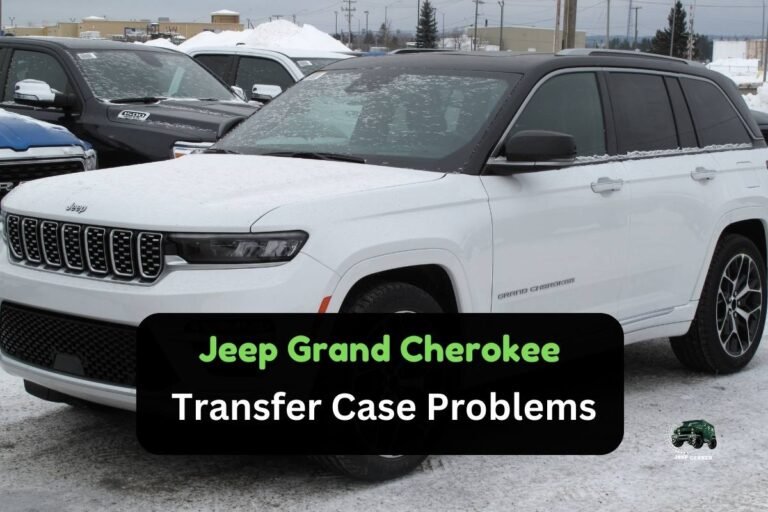
![How To Fix ESP BAS Light on Jeep Liberty [5 Causes & Solutions]](https://jeepcorner.com/wp-content/uploads/2023/11/How-To-Fix-ESP-BAS-Light-on-Jeep-Liberty-5-Causes-Solutions-768x512.jpg)

